How to get started using the Actions for You Dashboard?
This article is for Recognized Members of a Collective.
Once you've accepted a Recognized Member invitation, you'll have a number of new ways you can contribute to a Collective™. The best way to learn how to start sharing knowledge can be found in the "Actions for You” tab.
Weekly team tasks
Shows you how much progress you and fellow Recognized Members have made against goals for the week. Start here to see where the Collective needs the most help.
Scroll down the dashboard to see Articles that need a review, questions that need an answer or popular questions without a recommended answer.
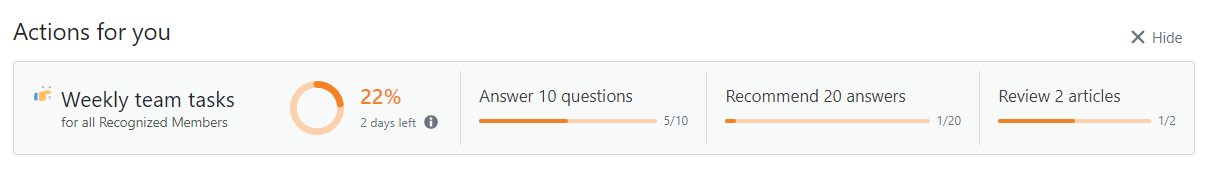
Articles that need a review
See if there are any article proposals that have been submitted by Members of the Collective. Then, follow these step-by-step instructions for reviewing and approving articles.
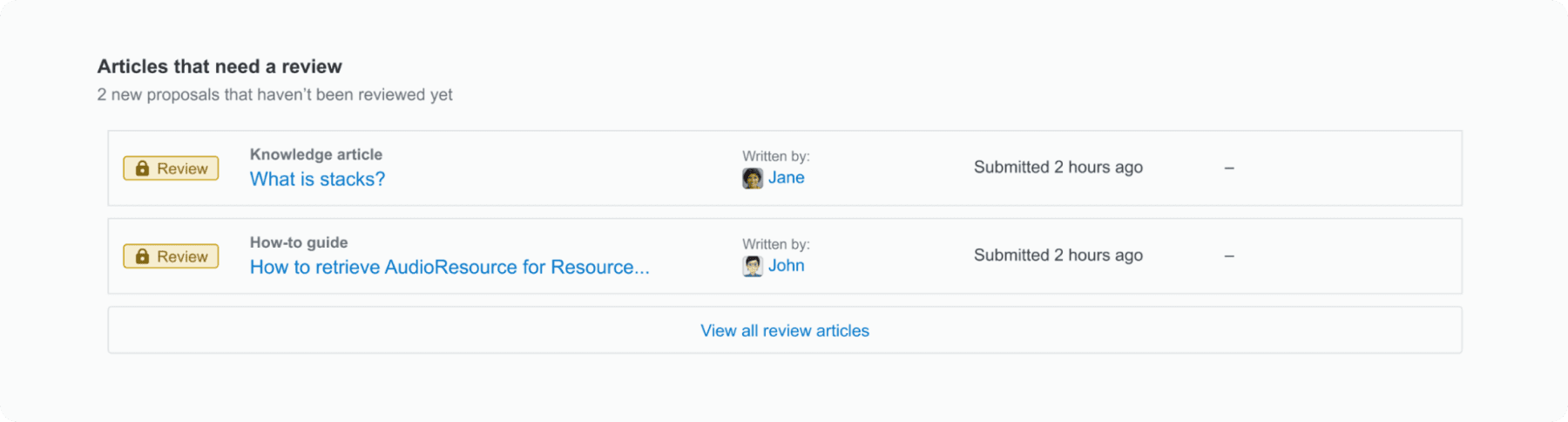
Questions that need an answer & Top viewed questions without a recommended answer
In this section, Recognized Members can see the following lists of questions where they may be able to contribute their knowledge:
- Questions that need an answer: This is a list of questions associated with the collective that do not have an answer yet. Recognized Members may have the expertise to answer these questions.
- Top viewed questions without a recommended answer: This is a list of answered questions associated with the collective that don't currently have a recommended answer. Recognized Members can recommend an existing answer in order to highlight it as the collective’s preferred solution to the problem.
Get started as a Recognized Member by answering questions or recommending an answer.
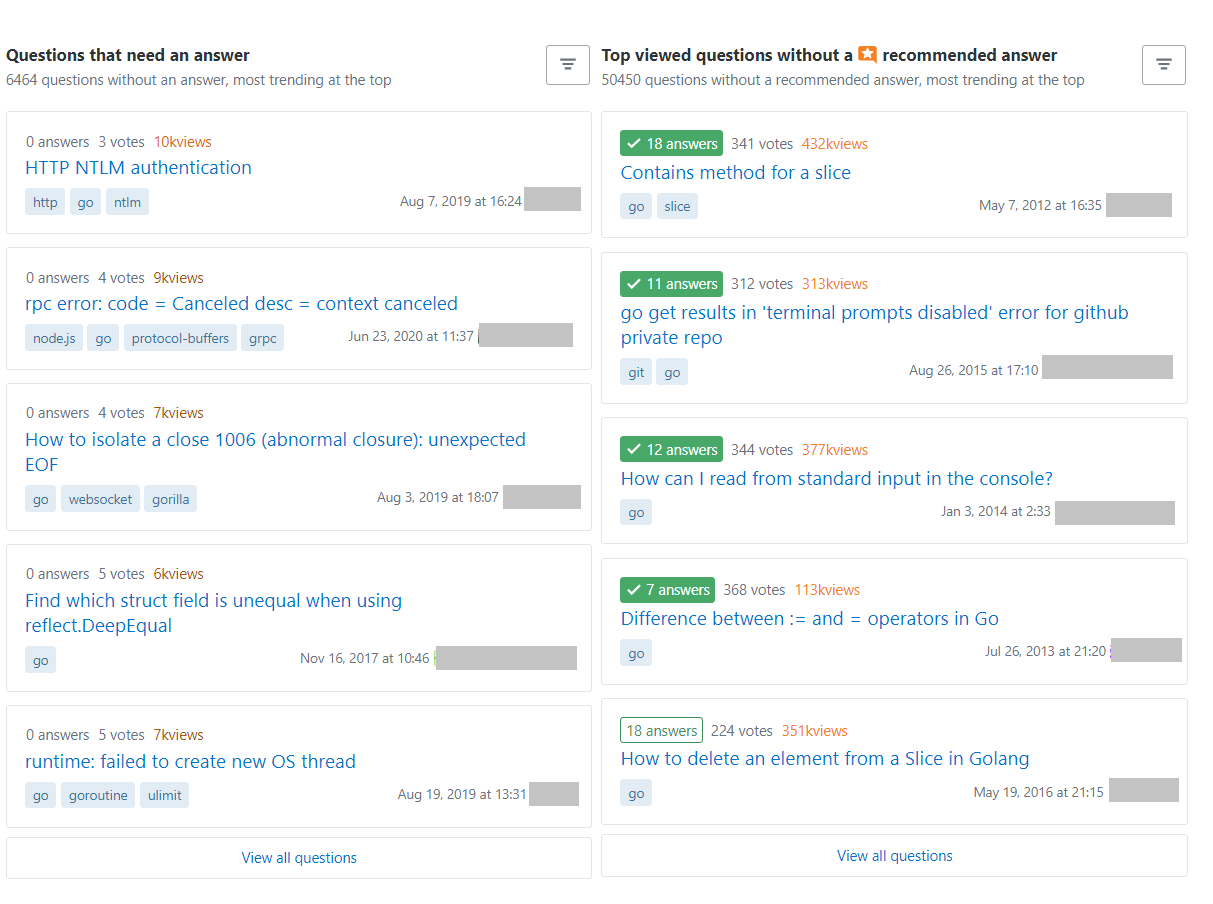
Both of these lists are sorted by “trending” by default, which is based on a combination of each question’s views, answers (if there are any), and votes.