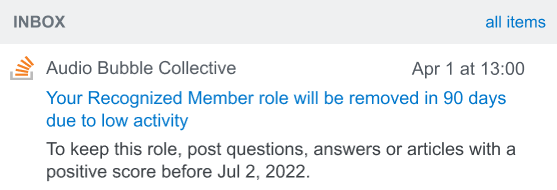How to Auto-invite Recognized Members to a Collective?
This article is for Admins of a Collective.
What is the Auto-invite feature?
The Auto Invite feature provides a way to automatically invite Members of a Collective™, who reach established requirements, to become Recognized Members. This feature will help you to:
How it works for Admins of a Collective
1. Set a criteria
Review the recommended criteria for the Collective.
2. Optional - Customize the confirmation page
We can display a custom modal for a Collective when a user accepts an Auto-invite. Make any customizations to this message for the Collective.
Copy is limited to 225 characters and the learn more link can also be customized.
Recommended copy: We’re excited that you’ve chosen to participate as a Recognized Member and continue to build our open knowledge repository. Visit the Actions For You page to see where your contributions are most needed. Click the link below to learn more about the Recognized Member role within this Collective.
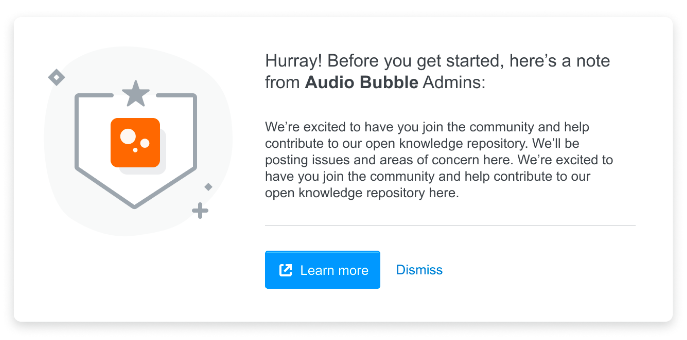
3. Enable the Auto-invite feature
4. View Auto-invites
Activity across a Collective will be scanned to identify Members who meet the established Auto-invite criteria. Admins will receive a weekly email digest notifying them that Members have been automatically invited to become Recognized Members.

5. Manage Auto-invites
Admins can click on the link in the weekly email or go directly to the ‘Users and permissions’ page of the Admin tab.
If necessary, Admins are able to revoke an Auto-invite by changing the permission level from ‘Recognized’ to ‘Member’.
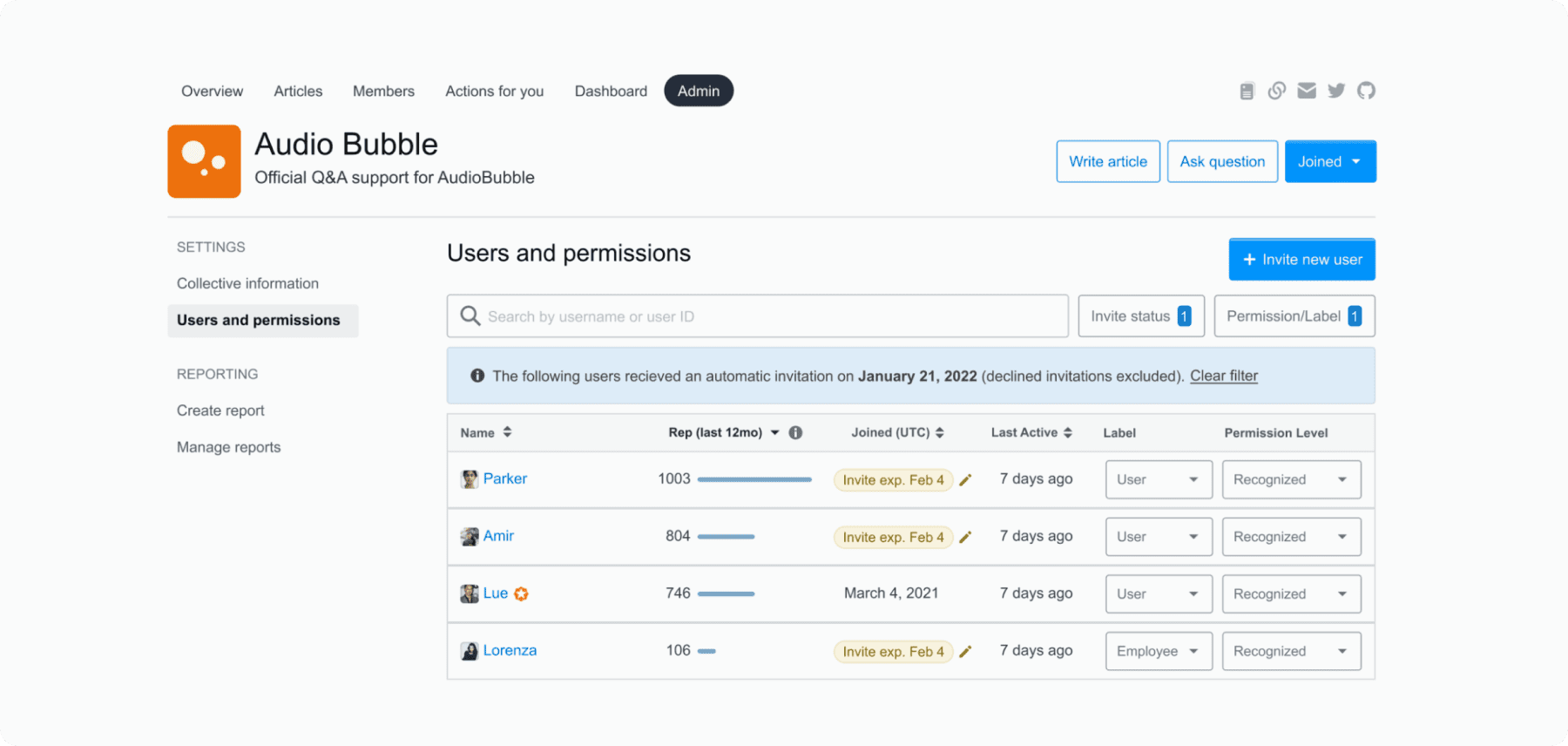
How it works for Members of a Collective
1. User receives Auto-invite
Members of a Collective who meet the established criteria will automatically receive an inbox notification inviting them to become a Recognized Member of the Collective.
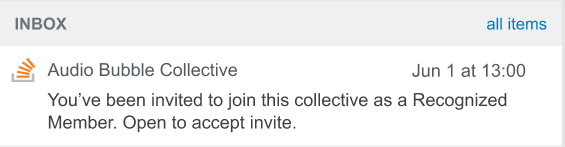
2. Member accepts Auto-invite
By clicking ‘Accept invitation’ they will be elevated to a Recognized Member of a Collective.
If the invite is rejected or the user lets the invite expire, they will be excluded from the auto-invite check for 90 days.
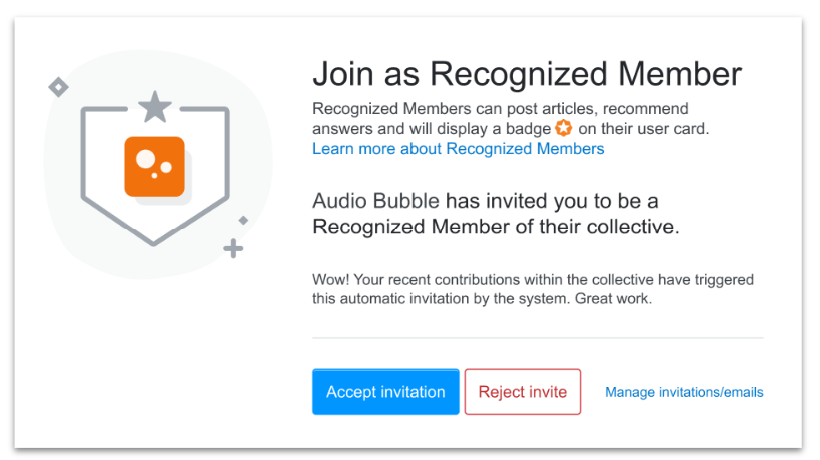
3. User maintains Recognized Member status
Recognized Members promoted via an auto-invite must maintain their status, which is checked weekly.
If a Recognized Member no longer meets eligibility criteria, they will receive an inbox notification letting them know they need to contribute within 90 days to maintain their status. They will also receive an additional reminder one month prior to being downgraded.