How do I create and manage private discussions?
Private discussions is a private space for Admins and Recognized Members to engage in conversations about the collective. Admins can establish guidelines or highlight posts that require attention, while Recognized Members create content asking for guidance or help, for example.
Private discussions are only available to Admins and Recognized members of the collective exclusively. Regular Members or non-Members do not have visibility or access to this feature.
How do I access Private discussions?
If you are an Admin or a Recognized Member of the collective, you will see the Discussions tab next to Actions for you on the main navigation bar.

If private discussion posts have been created, you will see them listed chronologically by creation date on the Private discussions page.
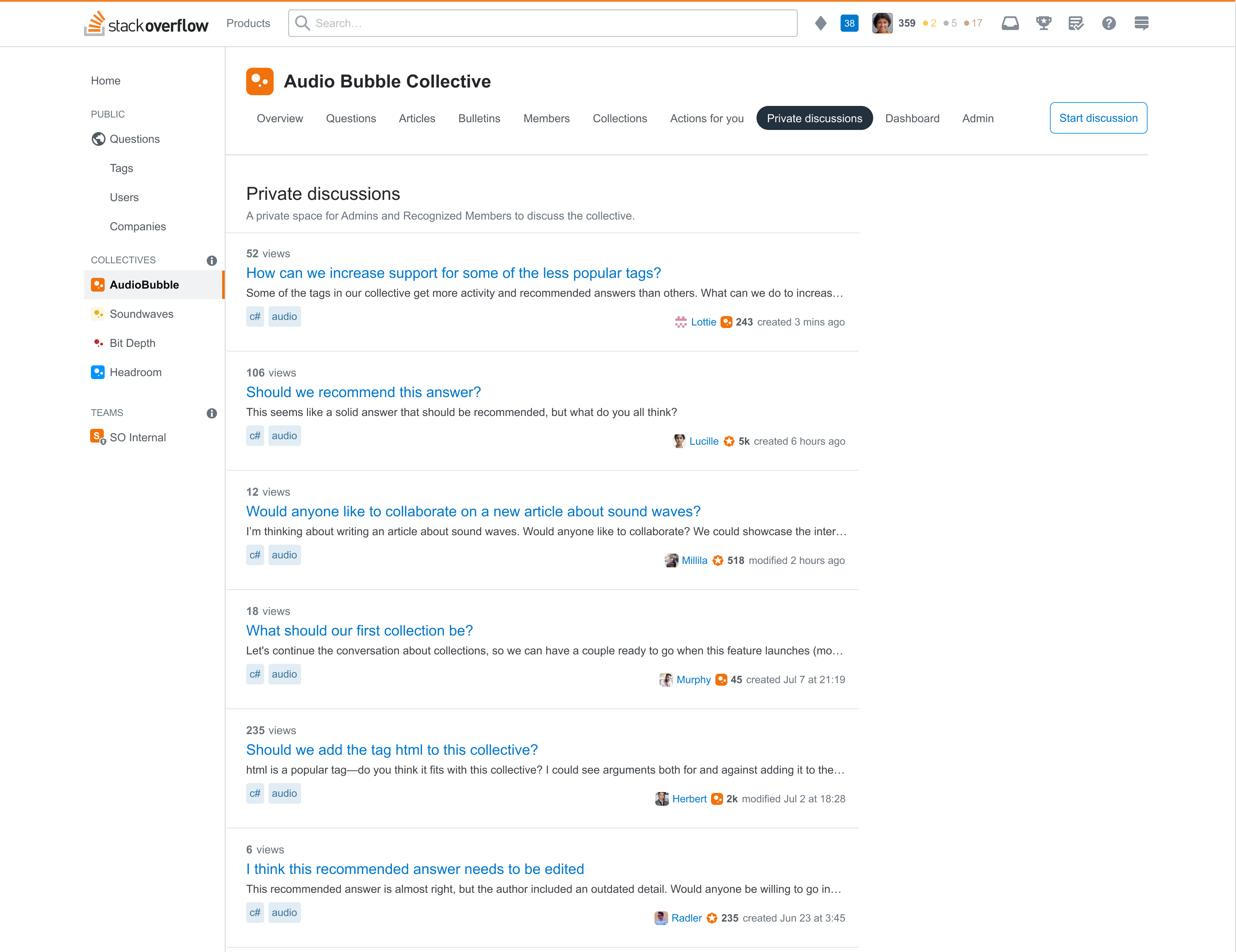
How do I create a private discussion post?
- On the Private discussions landing page, click on the ‘Start discussion’ button
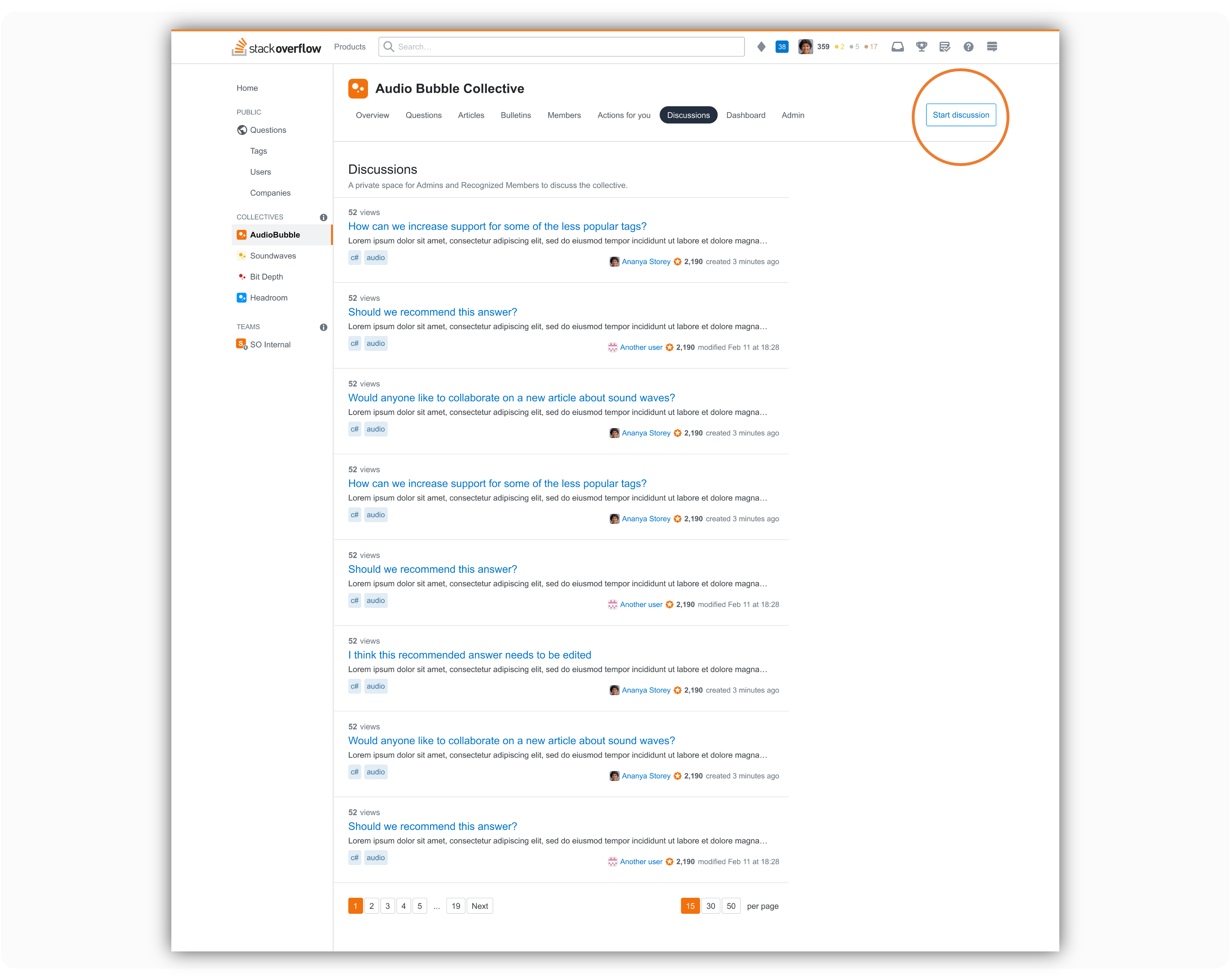
2. Complete each of the required form fields:
- Title: Enter a title. The title must have a minimum of 15 characters and can't have more than 130 characters.
- Tags: At least one tag belonging to the collective.
- Body: Enter the discussion post's content
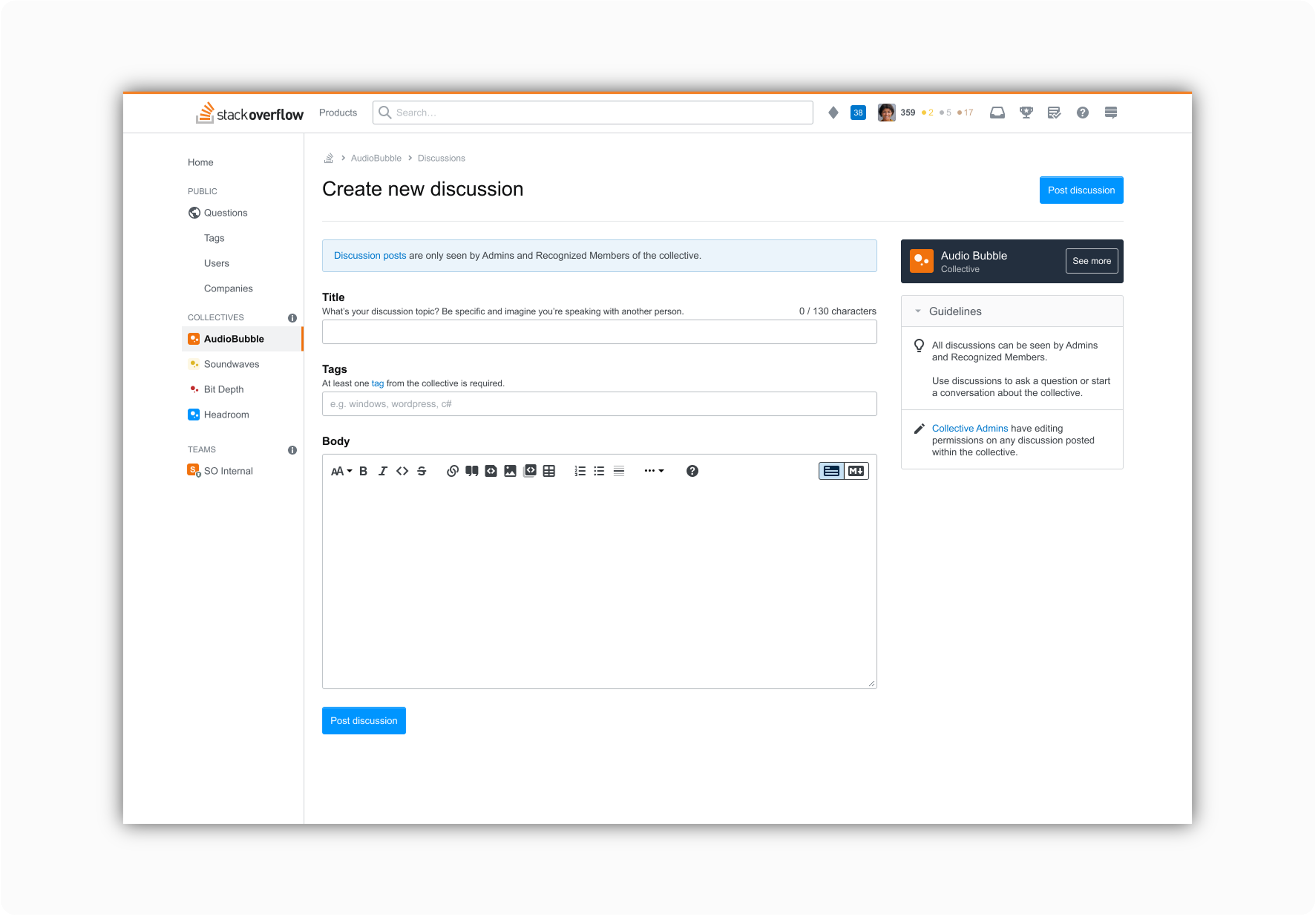
3. Click on 'Post discussion'

How do I engage with a private discussion post?
1. Click on the discussion post of your choice
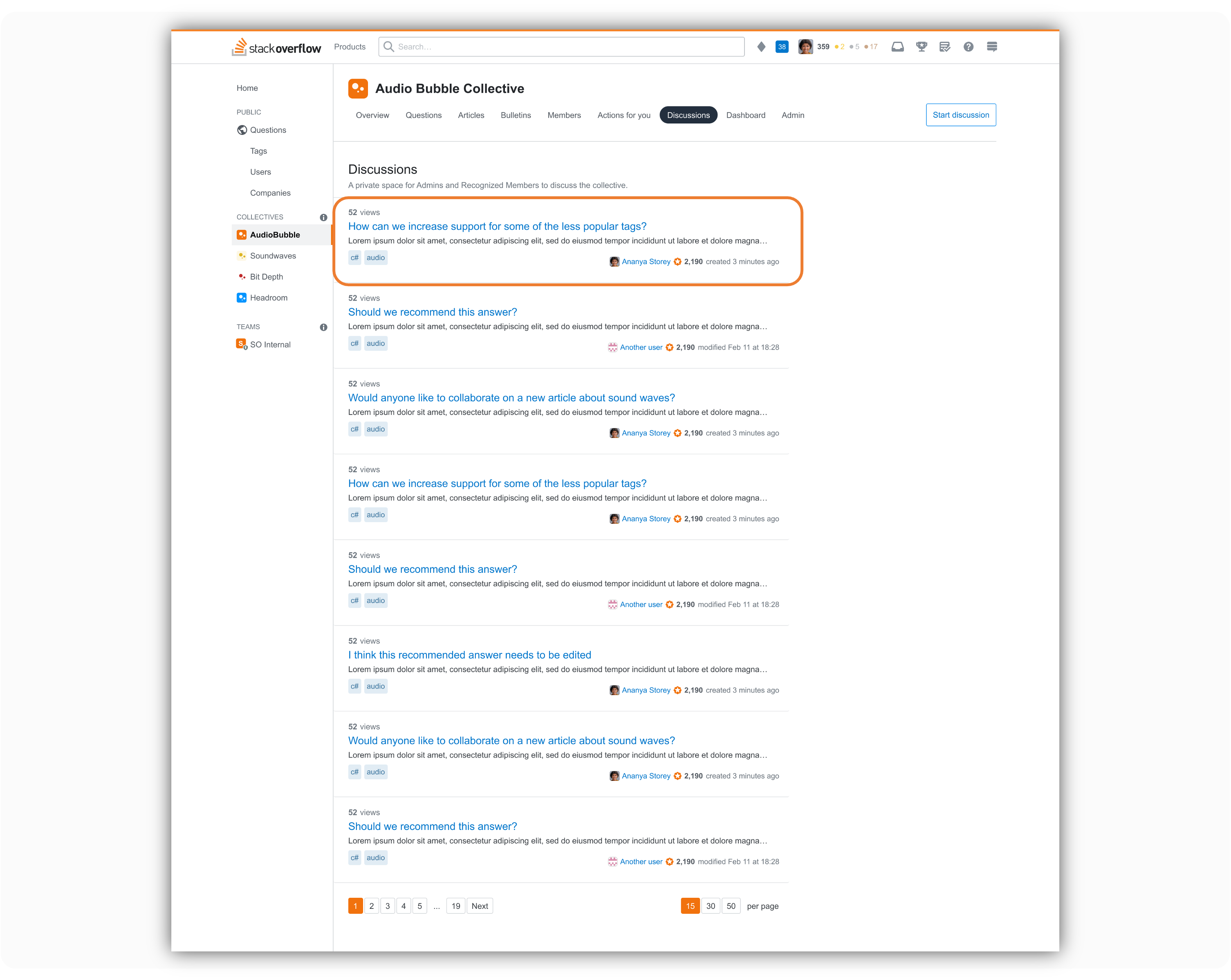
2. Write your comments in the text box and click 'Add comment'
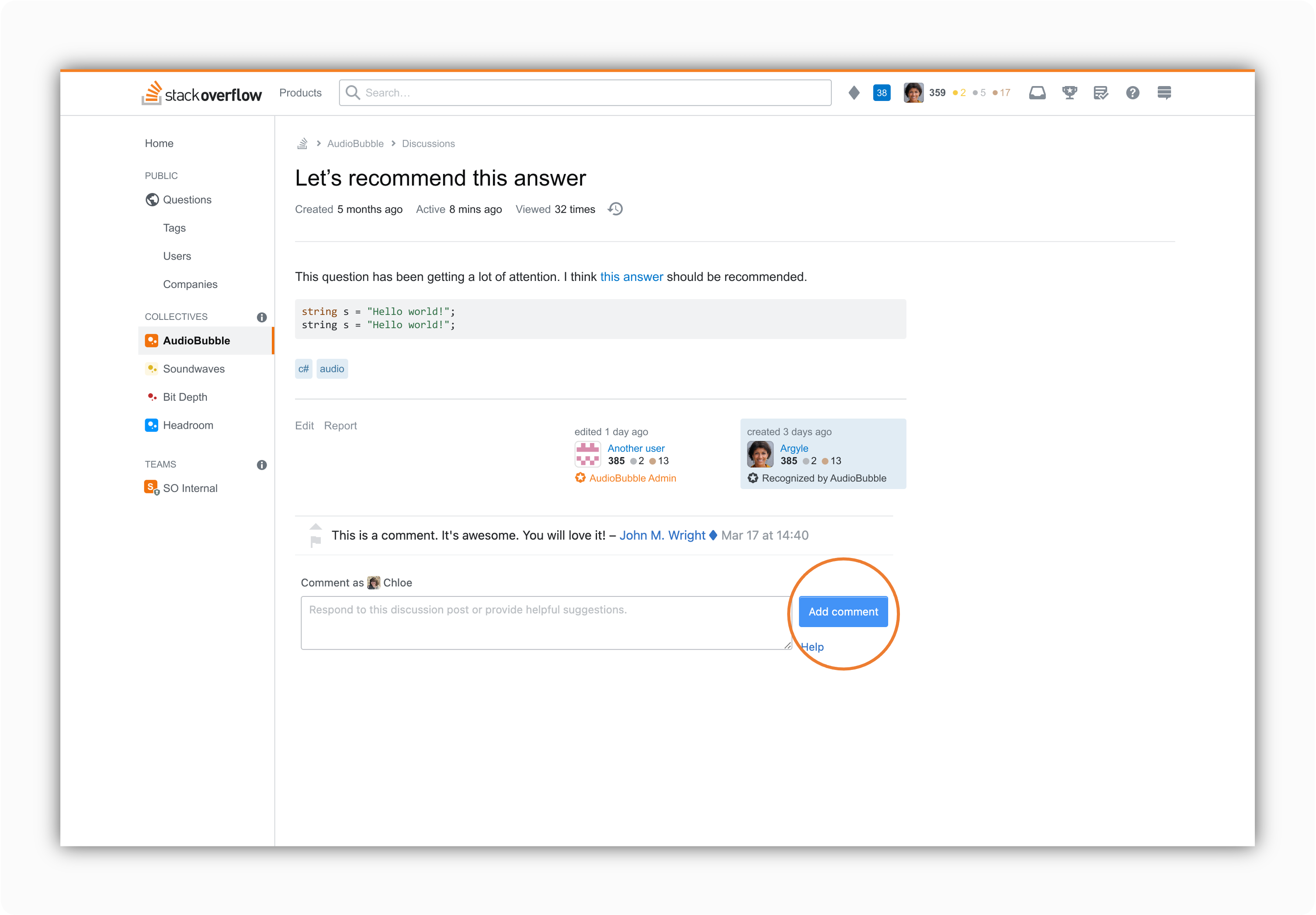
How do I manage private discussion posts?
As an Admin, you are able to:
- Create private discussion posts
- Edit private discussion posts
- Comment on private discussion posts
- Delete private discussion posts
- View deleted private discussion posts
- Delete a comment
As a Recognized Member, you are able to:
- View private discussion posts
- Create private discussion posts
- Edit private discussion post (only as the post author)
- Comment on a private discussion post
- Delete a comment (only as the comment author)
Whenever there is activity on a post you've authored, or if you are tagged in a post or comment, you will receive a notification in the Private discussions tab on the main navigation bar.